
We’ve all received customer emails from organisations that feel like they’ve been created by a clunky robot. Some are funny. Some are confusing. None of them make you feel special.
But if you’re a busy organisation that needs to keep customers informed, up-to-date and happy, you will need to use templated customer communications at some point.
Get these communications right, and you’ll impress your customers and save your organisation serious money. Get them wrong and your customers will misunderstand, not do what you need them to do – and may end up calling you in large numbers to find out what’s going on.
In our experience, here’s how to make these communications brilliant…
1. Map out the customer journey
What you tend to find with underperforming suites of customer service emails is that they’re created from an inward-looking, functional point of view. So in a retail environment, the CS team that deals with furniture might create all the furniture emails, the homewares team creates all the homewares email templates– and the floristry emails might be created by the third party provider.
At face value, this approach seems to make sense – the experts in each area (who, let’s not forget, are the people who answer questions from customers every day in these areas), write templates that correspond to the questions they’re most likely to be asked.
The problem, however, is that because this approach is inwardly-focused, the customer and her needs are often an afterthought. So these communications are structured around what matters most to the internal teams, rather than what matters most to a customer.
In the insurance industry, for example, templated responses to claims are often structured around internal processes – rather than what customers are really interested in finding out.
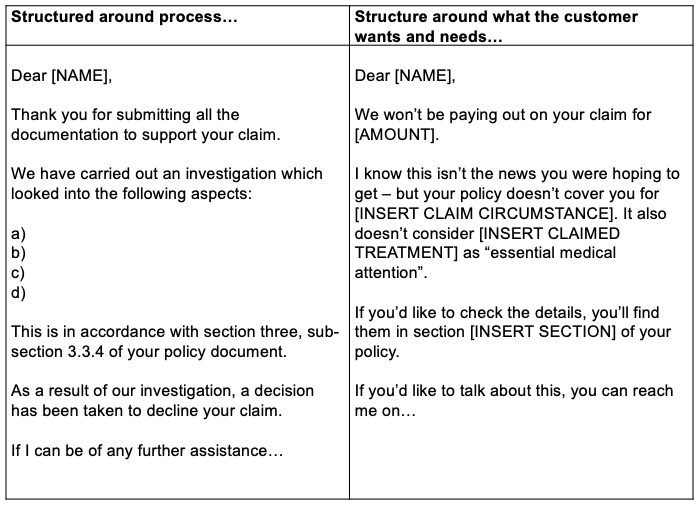
These examples are made up – but they’re not atypical. The inwardly-focused first example makes the customer wade through an awful lot of information to find the single most important thing to her. In the second example, even though it’s not the news the customer is hoping for, her needs come first – and so the email leads with the information she wants to see first: Is the insurance company going to pay out?
A great way of putting customers back in the heart of these types of communications is to map out their journey with you.
Customer journey mapping is a great approach, and it doesn’t have to be daunting. Simply take the section of the journey (so in the example above, an insurance claim) and plot out, point by point where you need to communicate with your customer – and critically, what they want and need to know at each point. This will help you to give your customers exactly what they need – not a blow-by-blow explanation of your claims investigation procedure, but a quick and easy summary of what the customer wants to know, in the order they want to know it.
Customer journey mapping can also help you to identify areas where maybe you should be communicating, but you’re not.
A few years ago, we used this technique to help a pensions company transform its recruitment process and reduce the large numbers of candidates that dropped out along the way. We drew flow diagrams of what candidates would need to know –and when they’d want to know it. Then we created a series of communications to keep candidates in the loop and fully up-to-speed with the process. As a result, great candidates stopped feeling that they were being ghosted through the (fairly lengthy) recruitment process – and were more likely to see it all the way through.
2. Communicate commercially
If you find yourself writing customer communications in the same way you were taught to write letters in the 70s or 80s, you might need to brush up on your technique.
Your customer may only want to know if a particular duvet set is available in super king-size – but the way you send back your two-line response is absolutely fundamental to the way they will think about the organisation you work for.
If you respond with a super-formal response that starts with Dear Sir/Madam, features a should you require further information, and finishes with a Yours sincerely… then you are giving your customer the impression that they’re dealing with a stiff, disconnected organisation that’s firmly stuck in the past.
Ideally, you should be using your organisation’s tone of voice. And if your organisation doesn’t have one, you should still be writing commercially.
This means presenting a modern, fresh, empathetic image of your company to your customers. Depending on the organisation you work for, a response that includes what a great choice – I love this duvet set too, and good news – we have super king-size and I can order one for you today if you’d like, is likely to be completely appropriate.
3. Structure your templates from your customer’s point of view
If you’ve mapped out your customer’s journey, you will have a head start on this. If you don’t have the resources to do this, just think: If I was the person who’d made an insurance claim, or who wanted to know if we had a design in a certain size, what would I want to know first?
- Insurance claim: Am I going to get a payout or not?
- Do you have it in my size: Yes or no?
This is the piece of information you start your templated communication with.
4. Make sure everyone in your team is empowered to use the templates
A great template only works brilliantly in the hands of an empowered team. It allows them to create brilliant communications at speed – but they need to have the flexibility, skill and permission to make the communication feel personal.
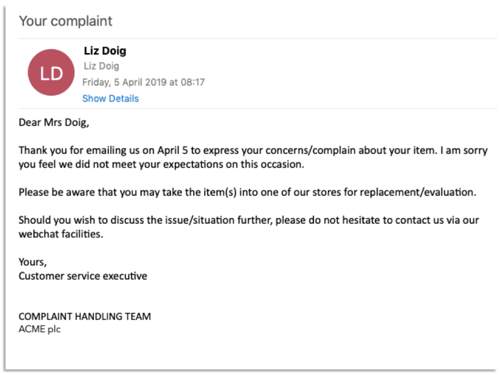
This example shows a template where very little adaptation has happened. The language is stiff and a little defensive and there is nothing personal about it. As a result, the customer feels unimportant and fobbed off.
With training, support – and an aligned quality assurance approach – you can get emails that make customers feel well cared for and that boost NPS and great feedback.
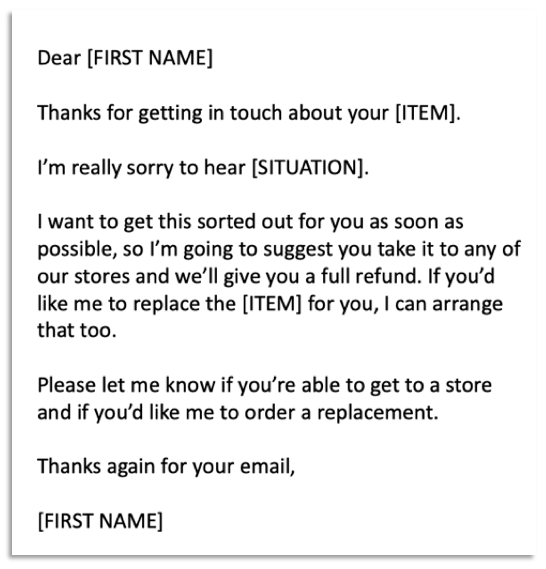
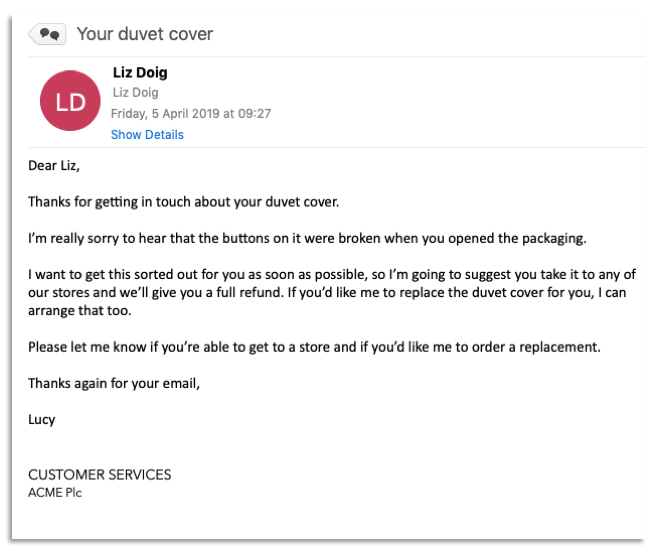
5. Co-create automated templates with your IT team
More transactional emails – the kind that acknowledge orders or send alerts at certain points in a process – are usually automated. But this doesn’t mean that they can’t be brilliant.
Work with your IT team to make sure that emails like this don’t happen:
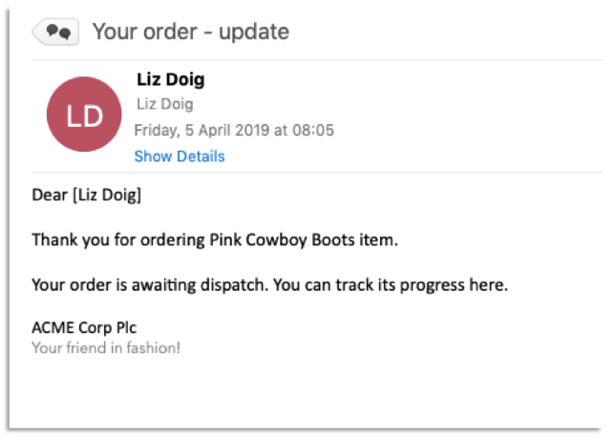
This kind of does the job – I know my boots are on the way. But the email feels like it comes from a cheap and possibly less trustworthy brand.
The email template has probably been set up with the line:
Thank you for ordering [ITEM].
But somewhere in the coding, the word “item” has remained in the text that’s ser ved up by the platform. The email could have been written with more personality too.
Automated emails are often used as part of the recruitment process too. Here it’s even more important to get it right. If someone is considering working for you, then you need to make sure that every single contact with your organisation oozes welcome and brand personality.
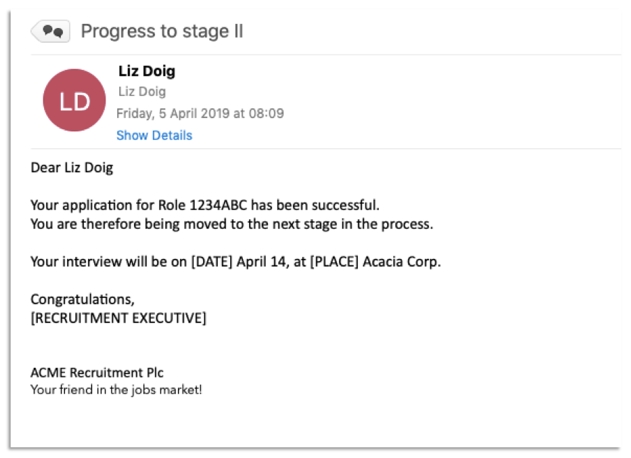
So supply your IT team with great text – and then work with them to quality test and make sure that what your customer receives is a communication that casts your organisation in the best light possible.
6. Treat customer service templates like any other business asset
Often, once a team has created customer service templated emails and letters, they are left in a shared folder and are rarely updated. They may be added to and tweaked, but it’s rare for a thorough audit to be scheduled and resourced.
This wouldn’t happen with an IT system or a suite of products.
So treat customer service communications templates in the same way that you would any other business asset. Schedule annual reviews where you weed out what’s no longer necessary and factor in any updates and new templates.
It’s also a good idea to create watertight systems that prevent individuals from having their own “library” of templates on their desktops. This sometimes happens when the templates available aren’t up-to-date enough, or the individual just doesn’t like what’s available.
To avoid this, involve your teams in finding out what needs to be updated (and what they don’t like) and schedule regular improvements.
Want help with customer service email and letter templates?
At Wordtree, we’ve helped organisations – including Coutts, Standard Life, ACCA, InsureandGo, M&S, Vlerick Business School and Verisure – to turn their templated communications into valuable business assets. We also train teams to use templates in a more customer-focused way.
If you’d like to speak to us about your templated communications, please get in touch– we’d love to hear about your goals.
You can find out more about how we support contact centres here.
You might also find these links interesting:
Three ways to give automated and templated customer communications more impact
How to frame customer service emails and letters positively
